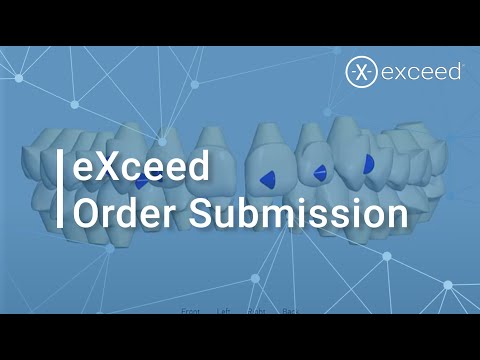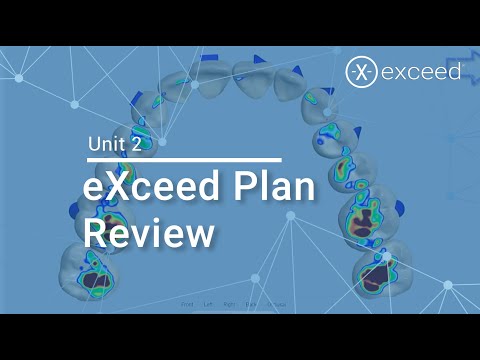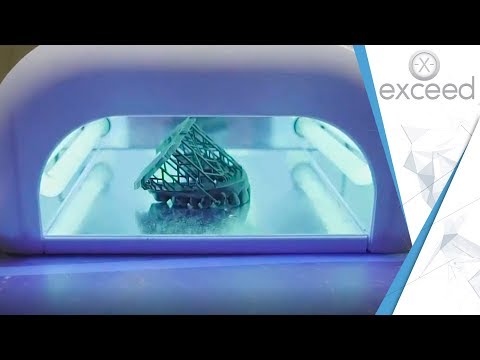Academy
Handling Aligners’ Tracking Issues
- Diagnosis
Broadly speaking, a tracking issue is present when the treatment does not progress according to expectations, indicated by a poor fit of the aligners at a given point. Prior to asking for a refinement, it is important to understand the reasons for the tracking issue and which corrective movement/s are needed to steer the treatment back to the right course.
A well-documented, pre-treatment medical history of the patient can help, as it is more frequent to have issues with patients exhibiting one or more of the following:
-
Poor compliance (predominantly, patients who have already undergone orthodontic treatment are more likely to use the aligners as prescribed, that may well be the same reason why they had relapse in the first place).
-
Older age (less blood supply, so re-modelation process is slower and therefore more time is required).
-
History of tooth trauma or endodontic treatment (there can be ankylosis, thereby it is important to do a percussion test. A metallic sound means that the tooth is not going to move)
-
Type 4 bone (it is more dense and thus, more time is required for teeth to move - e.g in the lower posterior segments).
-
Teeth adjacent to the sinus wall or structures without bone (there needs to be a bone for the tooth to move. For example when 2nd molar is to be mesialized due to 1st molar loss. In this situation, the sinus might have expanded and loss of bone occurs. Under such circumstances, moving the tooth mesially may be impossible since as the space in there is empty.

- Attempting to adjust the dental class with third molars present when distalization is required (Third molars must be extracted to perform distalization, but then due to the risk of inflicting caries to second molars, extraction is almost always inadvisable).
- Procedure
Identify the tooth that is not tracking (a space in the incisal edge on that tooth shall be visible in the aligners).
Please note, when intrusions are performed, the space is not going to be present in the teeth which are not intruding but in the adjacent teeth. (For example, if in tooth 1.1 intrusion does not happen as planned, the aligner will still touch 1.1 but not the adjacent teeth as 1.1 will lift the aligner, which at this stage, was supposed to be placed lower).
Once the problematic teeth are identified, one needs to ensure that if attachments are placed, they do not have any flashes of composite that may lift the aligner, due for example to sub-optimal bonding (composite excess etc.)
It is also important to verify that any necessary IPR has been performed. then, interproximal contacts must be checked using an unwaxed dental floss. Tight contacts must be relieved. A polishing composite strip can be used to avoid creating a gap. Only the dental floss should pass easily.

At times, little IPR is needed even if it did not appear in the original plan This occurs due to impression-taking or 3D printing accuracy issues. (Using current technologies, a 100% accuracy of impressions and printing is virtually impossible). Minor distortions may mean that the tooth is planned to move towards and area where no sufficient space exists. That space must be created via IPR, to remove tight interproximal contacts.
IT IS IMPORTANT TO CHECK WHETHER SUFFICIENT SPACE IS PRESENT. WITHOUT IT, MOVEMENT WILL NOT OCCUR.
- Necessary Corrections
Now is the time to identify which movements are requested and how to deal with them:

- For all corrections excluding extrusion, a chewie can be used by the patient to bite down. This will improve aligner fit and facilitate better movement.

- For small gaps around 0.5mm, the previous aligner might work or use the current aligner for 1-2 additional weeks, combined with chewie.
- if the tracking issue is up to 1mm, auxiliary techniques can be used, before a refinement is requested.
- for tracking issues larger than 1mm or when the aligner is not settling in more than 4 teeth, auxiliary techniques or refinements must be employed.
WHEN FACED WITH A TRACKING ISSUE, DO NOT MOVE ON TO NEXT ALIGNER. EITHER GO ONE ALIGNER BACK OR RECAPTURE THE MOVEMENT WITH THE SAME ALIGNER.
4. Auxiliary Techniques
A. Intrusion: biting on chewies, or if the intrusion is substantial or in the posterior teeth TAD’s may be necessary.

(Tads in Buccal and palatal so elastics are worn over the aligners and cause intrusion of the anteriors)

(Tads in buccal and a button on the aligner or cuts, so elastics can be used for intrusion. Useful in lower arch where almost always is impossible to add Tads on lingual)

(Tads in Buccal and palatal so elastics are worn over the aligners and cause intrusion of the posteriors)
B. Extrusion: bootstrap technique or intra arch elastics.C. Bootstrap technique: bond a button on the cervical region in the tooth to be extruded. Create a gap between the button and the aligner of the same height as the incisal gap. In the lingual region, place a button or create a cut in the aligner. Finally, use an elastic from buccal to lingual to bring the tooth down (for 2-4 weeks, depending on the extrusion needed). The elastic normally is 1/8 inch.




(Image taken from the book “Self Ligating Brackets in Orthodontics. Bjoern Ludwig)
E. Distalization or Mesialization:TAD’s with elastics and power arms, or regular intra arch elastics.

F. Rotations: detail pliers can be used (only in anterior teeth) or buttons and elastics. It is important to note that if the patient is not compliance and doesn’t wear the aligners, over-rotating might be an unwanted outcome, so always emphasize this to the patient.


G. Angulation: power arms with elastics.

H. Spaces: buttons may be added and elastics used to tight everything together. The button can go directly on the two teeth, or one in the tooth and the other in the aligner, so the tooth that has the button is the only one that will move to close the space.

(Cut the aligner at the half and space will be close reciprocal)

(Bond 1 button on the tooth, the other to the aligner and use elastics. In this case for example space will be closed with mesial movement of only the 2.1)
I. Detail Pliers: are used for anterior rotations but also to boost several other movements. A bubble is created that will add pressure directly to the tooth, the preferred thickness is 1mm or less.

(Image from article: Effect of gingival margin design on retention of thermoformed Orthodontic aligners. 2012.)


5. Auxiliary Techniques to Accelerate Movements
Corticotomies

Acceledent

Propel

Tooth Massage